How to get lead categories from Smartlead in OutboundSync
With OutboundSync, you catch fetch lead categories (including name and ID) with a single click.
Overview
If you're looking to build workflows that rely on Lead Categories, you can easily get the Lead Category Name and ID values with OutboundSync. This is useful when you're building workflows because it allows you to branch off of the Lead Category ID.
Log in to OutboundSync
First, login to OutboundSync and go to the Smartlead tab.
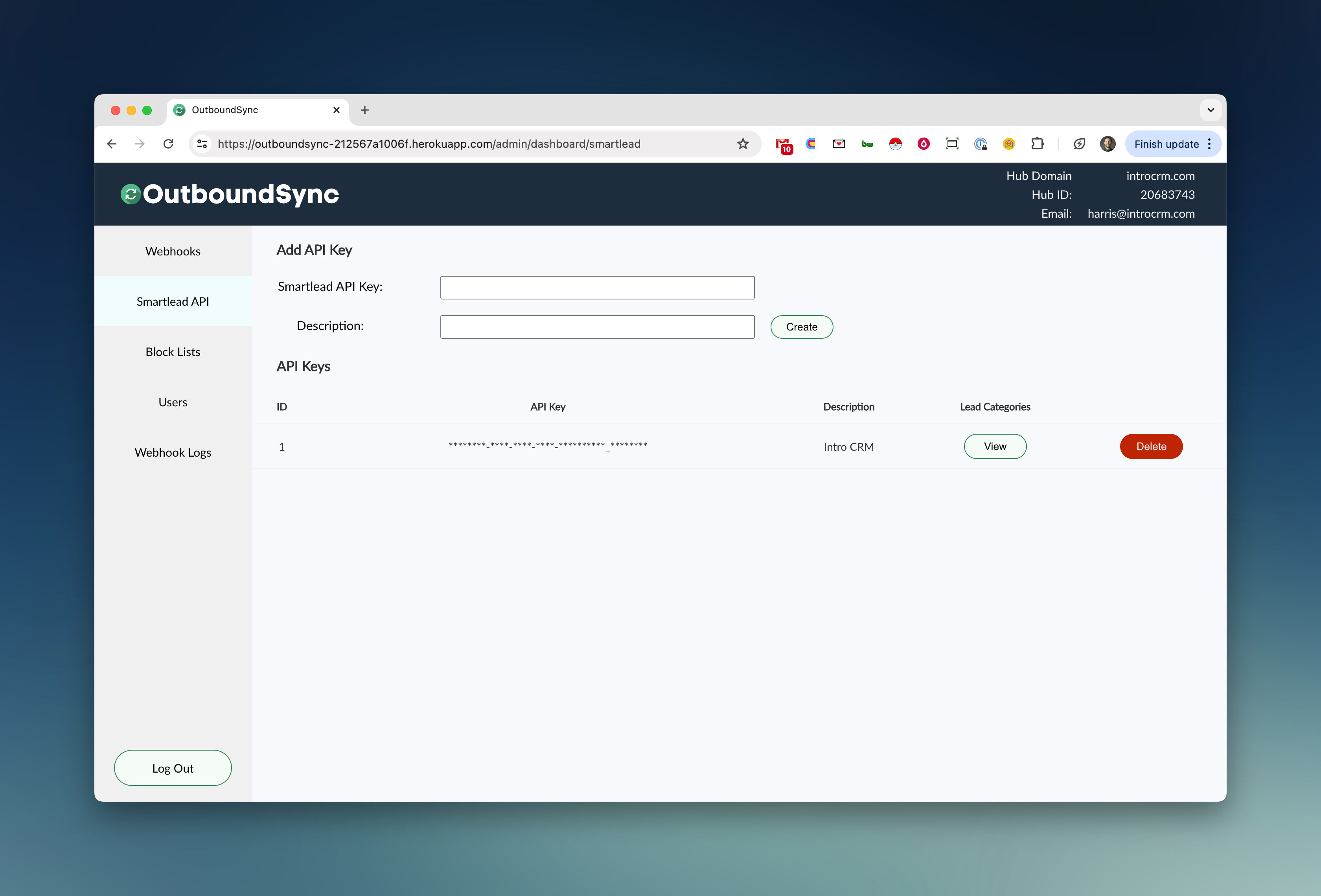
Click the View button
Next, click the View button. The following pop-up will give you both the standard, as well as the custom, lead category IDs that you can use in your HubSpot workflows.
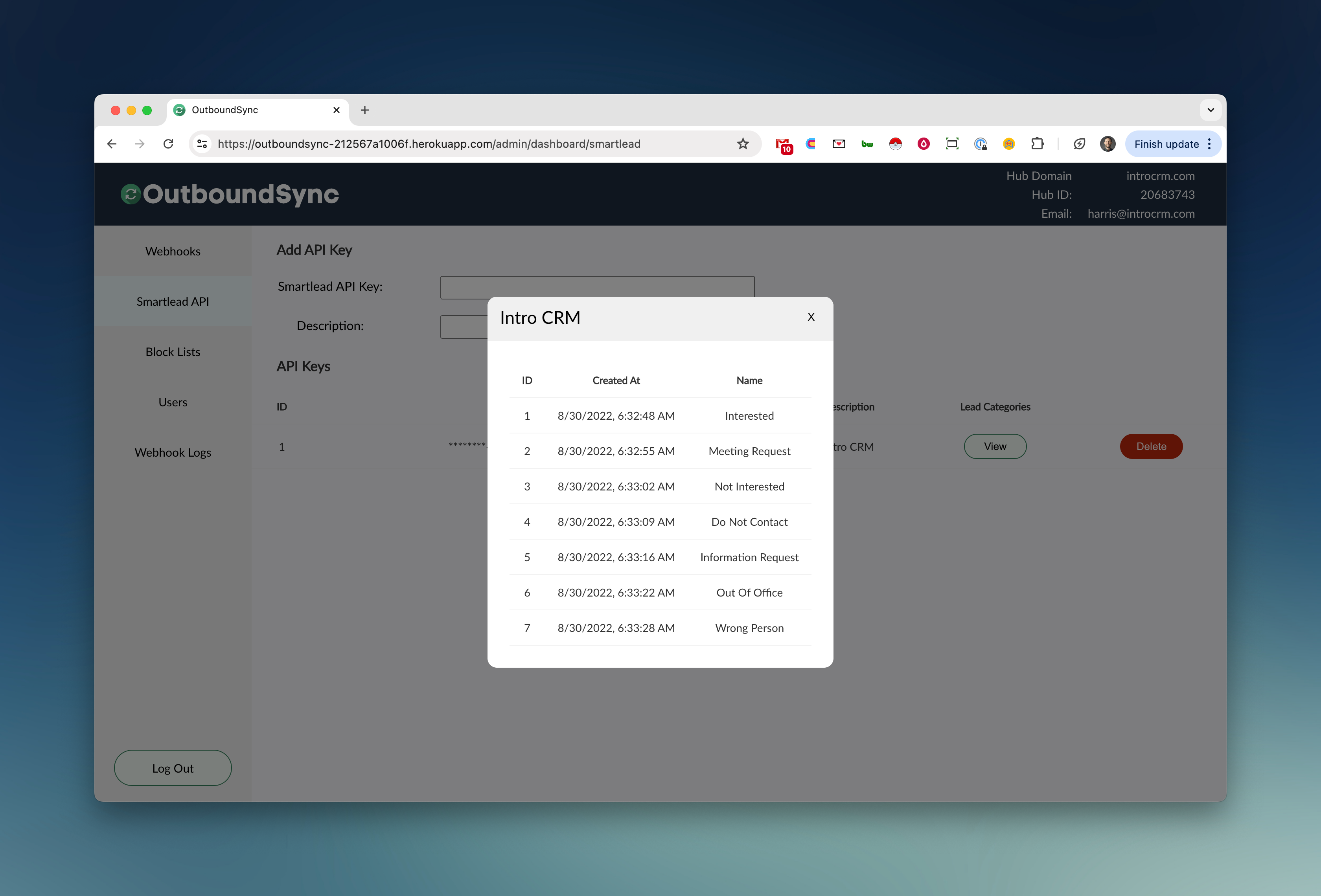
In this case, the Lead Category of "Interested" has a Lead Category ID of 1.
If you were building a workflow, you would branch off of Lead Category ID and select the value of 1 for your interested replies.
